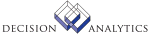|
|
TX03.1 - Tax Rate
Use this form to define tax rates and assign them to tax codes. Tax rates
are independent of your company, making it easier for you to change tax rates
in the future.
You can define several tax rates for the same tax code with different
effective dates. Effective dates determine which tax rate for the tax code
should be applied to the transaction. When you enter a transaction and apply
a tax code to it, the system compares the transaction date to the most recent
tax rate effective date on or before the transaction date to decide which tax
rate to apply.
You must have already defined the tax code using TX01.1 (Tax Code Master).
Updated Files
TXCODEMAST - Used to validate the tax code master.
TXTAXRATE - This is the primary file maintained by this program. It
contains tax rates and their parameters.
Referenced Files
TXTAXCODE - Used in the tax code master edit routine.
TXTAXTABLE - Used in the tax code master edit routine.
TX03.2 - Category Override Tax Rates
Use this form to override a tax rate by product tax category. For example,
you can set up a product tax category for a group of items that are taxable in
one state but not another, such as tobacco products. You define an item's
taxability and product tax category in the Inventory Control system, when
first adding the item.
Before using this form, you must have defined the tax code and rate using
TX03.1 (Tax Rate).
Updated Files
TXCODEMAST - Used to validate the tax code master.
TXTAXRATE - This is the primary file maintained by this program. It
contains tax code/tax product category tax rates and their
parameters.
Referenced Files
TXTAXCODE - Used in the tax code master edit routine.
TXTAXTABLE - Used in the tax code master edit routine.
|