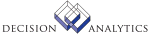|
|
ACSUBPAY FILE
UPDATED BY
AC42.1
FIELD NAME DESCRIPTION/VALID VALUES UPDATED BY
SBP-COMPANY Numeric 4 AC42.1
Element: Company The company number represents an
established company and is entered on
all function codes.
SBP-VENDOR Alpha 9 (Right Justified) AC42.1
Element: Vendor ID The vendor's identification code.
SBP-INVOICE Alpha 22 AC42.1
Element: Invoice NumberUsed to identify the invoice.
SBP-SUFFIX Numeric 3 AC42.1
Element: Invoice SuffixThis is the suffix for the invoice.
SBP-VOUCHER-NBR Alpha 10 AC42.1
Element: Voucher
SBP-AUTH-CODE Alpha 3 AC42.1
Element: Authority CodeA user-defined code representing a
person or department responsible for
approving a registered invoice.
SBP-PROC-LEVEL Alpha 5 AC42.1
Element: Process Level
SBP-INVOICE-TYPE Alpha 1 AC42.1
Element: Invoice Type
SBP-INV-CURRENCY Alpha 5 AC42.1
To Company Base
Currency
SBP-INVOICE-DTE Numeric 8 (yyyymmdd) AC42.1
Element: Date
SBP-DESCRIPTION Alpha 30 (Lower Case) AC42.1
Element: Description This field displays the description.
SBP-BASE-INV-AMT Signed 15.2 AC42.1
Element: Adj Amt
SBP-DISCOUNT-RT Percent 5.3 (Percent) AC42.1
Element: Cost Pct
SBP-DISC-DATE Numeric 8 (yyyymmdd) AC42.1
Element: Date
SBP-DUE-DATE Numeric 8 (yyyymmdd) AC42.1
Element: Date The transaction due date.
SBP-REMIT-TO-CODE Alpha 4 AC42.1
Purchase From
Location Code
SBP-REC-STATUS Numeric 1
Element: Record Status The record status.
SBP-CREATE-DATE Numeric 8 (yyyymmdd) AC42.1
Element: Date
SBP-DISTRIB-DATE Numeric 8 (yyyymmdd) AC42.1
Element: Date
SBP-CREATION-TIME Numeric 6 (hhmmss) AC42.1
Element: Sys Time
SBP-VENDOR-GROUP Alpha 4 AC42.1
Element: Vendor Group A vendor group represents a group of
vendors that can be shared by one or
more companies.
SBP-DISCOUNT-CODE Alpha 10 AC42.1
Element: Discount Code A user-defined code that represents a
general ledger discount account.
SBP-APPROVED-FLAG Alpha 1 AC42.1
Element: Approved
SBP-APPRV-OPERATOR Alpha 10 AC42.1
Element: Operator Code
SBP-OBJ-ID Numeric 12 AC42.1
Object This is the object identifier. It is
Identification used to relate commitments or posted
transactions back to the originating
subsystems. Each subsystem record that
is updated as a commitment or posted
transaction is assigned an object
identifier. The object identifier is
maintained in the subsystem files and in
the Activity Commitments Detail and
Activity Transaction files. The object
identifier is a unique key used to drill
back from Activity Management to the
subsystems.
SBP-TERMS-CD Alpha 5 AC42.1
Element: Terms Code
SBP-REASON-CODE Alpha 4 AC42.1
Accounts Receivable This field contains the reason code,
Code which indicates the cause for credit
memos.
SBP-HANDLING-CODE Alpha 4 AC42.1
Element: Handling Code
SBP-ACTIVITY Alpha 15 AC42.1
Element: Activity Activities are the processes or
procedures that produce work. Cost
objects (products, services, customers,
and so on) are the reasons for
performing the activity.
SBP-ACCT-CATEGORY Alpha 5 AC42.1
Element: Account CategoAccount categories are groupings of
costs, revenues, or a combination of
both used for reporting and inquiries
for activities in the Activity
Management system. All transactions are
posted to an account category within an
activity. You can assign a specific
General Ledger account or range of
accounts (company, accounting unit,
account, and subaccount) that make up
the transactions posted to an account
category using AC07.1 (Account
Assignment).
Period-to-date, year-to-date, and
life-to-date balances are maintained by
account category for activities. Account
categories must be assigned to
activities before you do any budgeting
or transaction processing.
SBP-DIST-COMPANY Numeric 4 AC42.1
Element: Company
SBP-DIS-ACCT-UNIT Alpha 15 AC42.1
Element: Accounting Unit
SBP-DIS-ACCOUNT Numeric 6 AC42.1
Element: Account
SBP-DIS-SUB-ACCT Numeric 4 AC42.1
Element: Subaccount
SBP-SEGMENT-BLOCK Alpha 103 AC42.1
Element: User Analysis This field identifies the user analysis
values included in the transaction.
You can either type up to four values
or use Define (F6) to open the User
Analysis Entry subform. Use this subform
to select the user analysis values you
want to include in the transaction. If
you choose to type values, use commas to
separate them. For example:
value1,value2,value3,value4
There are three conditions that affect
how you can select user analysis values.
See the User Analysis Entry form help or
the Strategic Ledger procedures manual
for additional information.
SBP-RCPT-INV-DATE Numeric 8 (yyyymmdd) AC42.1
Element: Date
SBP-TRAN-DISC-AMT Signed 15.2 AC42.1
Element: Actual Disc
SBP-TRAN-ALOW-AMT Signed 15.2 AC42.1
Element: Adj Amt
SBP-ANTICIPATION Alpha 1 AC42.1
Element: All Flag
SBP-CONTROL-GROUP Numeric 8 AC42.1
Element: Control GroupsThis field displays the journal entry
number used for process control of the
journal entry detail.
SBP-TRANS-TYPE Alpha 1 AC42.1
Element: Transaction TyDetermines if amounts or units are
processed in each transaction.
SBP-LAST-REC-SEQ Numeric 6 AC42.1
Record Sequence
Number
ACSUBPAY FILE INDEX
NAME KEY FIELDS DESCRIPTION / SUBSET CONDITION USED IN
SBPSET1 COMPANY AC42.1
VENDOR
INVOICE
SUFFIX
ACSUBPAY FILE RELATIONS
ONE TO ONE RELATIONS
RELATION RELATED
NAME FILE INTEGRITY RULES / FIELD MATCH
Apcompany APCOMPANY Required
SBP-COMPANY -> CPY-COMPANY
Approclev APPROCLEV Required
SBP-COMPANY -> APR-COMPANY
SBP-PROC-LEVEL -> APR-PROC-LEVEL
Apvenmast APVENMAST Required
SBP-VENDOR-GROUP -> VEN-VENDOR-GROUP
SBP-VENDOR -> VEN-VENDOR
ACSUBPAY FILE RELATIONS
ONE TO MANY RELATIONS
RELATION RELATED
NAME FILE INTEGRITY RULES / FIELD MATCH
Apinvoice APINVOICE
SBP-COMPANY -> API-COMPANY
SBP-VENDOR -> API-VENDOR
SBP-INVOICE -> API-INVOICE
SBP-SUFFIX -> API-SUFFIX
API-CANCEL-SEQ
|