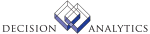|
|
FO101 - Formheader-Formobject Export
**Form Purpose
The Formheader-Formobject Export (FO101) exports saved forms, reports and
templates developed in Form Designer and Report Designer. The export transfers
saved definitions from one web user to another web user and/or from one
product line to another.
To export from a web user's form, report, and or template to a work file.
1. From the Actions or toolbar menu, select Add, Change, Delete, Previous,
Inquire, or Next.
2. In the Job Name field, type a any 10-character name.
3. In the Job Description field, type any description 30 characters or less.
4. Select a User Name from the pull down menu.
5. To select web name or bookmark, in the Web Name field, select
Web Name User
- or -
Web Name Bookmark
6. Highlight the name or the bookmark and choose Select.
7. To select a range of web names or bookmarks, in the second Web Name field.
8. In the Type field, select (F) Forms, (R) Reports, (T) Form Template, (M)
Report Template.
Note (P) Presentation objects are not available.
9. In the Name field, enter the name of an object.
- or -
To enter a range of objects, on the second Name field, type the last object
in the range.
These Names correspond to those in the Saved Form, Saved Report, or Template
lists in Form and Report Designer. Names must match the case of the saved
object's name.
Any objects that belong to the web users or bookmarks included in the range
will be exported.
10. Choose Submit.
When the batch job is submitted, it creates a work file, FO101D.
Updated Files
CKPOINT -
Referenced Files
FORMHEADER -
FORMOBJECT -
|