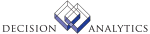|
|
LO14.1 - User Bookmark
**Form Purpose
To define a bookmarks access for a web userAssign a single bookmark to a group
1. From the Actions or toolbar menu, choose from the following options:
Add
Change
Delete
Previous
Inquire
Next
2. In the Web Name field, choose the name from the Web Names Used or Web Name
Bookmarks select list.
3. From the Actions or toolbar menu, choose one of the following:
Add
Change
Delete
Previous
Inquire
Next
4. In the bookmarks field, type or select the name of a bookmarks.
5. In the Access field, select Allow (A) or Deny (D).
6. Choose Enter.
To define bookmarks access to several web users, use User Bookmarks (LO14.2).
To assign several bookmarks to a single web user, use User Bookmark Groups
(LO14 3).
Updated Files
LOUSRBKMRK -
Referenced Files
LOBKMARK -
WEBUSER -
LO14.2 - User Bookmarks
**Form Purpose
Assign bookmark groups to several groups.
1. From the Actions or toolbar menu, select Change.
2. When many bookmarks are defined you must inquire to a section of the list
of people groups. In the Position To field, type or select the groups that you
want to define. Choose Select.
3. In the Function Code (FC) field type or select:
(A) Add
(C) Change
(D) Delete
4. In the Web Name field, type or select the name.
5. In the bookmarks field, type or select the name of a bookmarks.
6. Select Allow (A) or Deny (D).
7. Choose Enter.
Updated Files
LOUSRBKMRK -
Referenced Files
LOBKMARK -
WEBUSER -
LO14.3 - User Bookmarks
**Form Purpose
To assign several bookmarks to a single web user Create groups and assign
bookmarks at the same time
1. From the Actions or toolbar menu, select one of the following:
Add
Change
Delete
Previous
Inquire
Next
2. In Web Name field, type or select the Web Name Used or Web Name Bookmarks.
3. In the Position To field, select the area of the Bookmark list.
4. In the Status field, type or select:
Active (1)
- or -
Inactive (2). Click Select.
5. In the Function Code (FC) field type or select:
(A) Add
(C) Change
(D) Delete
6. In the bookmarks field, type or select the name of a bookmark.
7. In the Access field, select:
Allow (A)
- or -
Deny (D).
8. Choose Enter.
To define bookmark access for a single web user, use User Bookmark (LO14.1).
To define bookmark access for several web users, use User Bookmarks (LO14.2).
Updated Files
LOMXVALUE -
LOPERSBKMK -
LOUSRBKMRK -
LOUSRBKOPT -
SIRDIDLGN -
USEROPTS -
WEBUSER -
Referenced Files
LOBKMARK -
SIRDIDHDR -
|