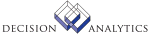|
|
AC112 - Mass Activity Status Change
**Form Purpose
Run Mass Activity Status Change (AC112) to change the status of a group of
activities by typing an activity group name, the names of the activities, or
an activity list. In the New Status field, select the new status.
Statuses are defined in AC02.1 (Status) and assigned to activities in AC10.1
(Activity). AC12.1 (Activity Status) can also be used to change activity
statuses.
Updated Files
ACACTIVITY - Updates the User Status field on this file.
ACHISTORY -
CKPOINT - Used for restart capability.
MXLISTHDR - Updates this file, which contains lists with the User Status
field defined as an attribute that needs to be updated.
MXLISTMBR - Updates this file, which contains lists with the User Status
field defined as an attribute that needs to be updated.
Referenced Files
ACACTGRP - References this file to validate the activity group.
ACACTMXVAL - References this file to validate the activity attributes and
values.
ACADDLCNTR -
ACAMCODE - References this file to validate if the activity has been
capitalized. You cannot change the activity status to purge, if
the activity has not been capitalized.
ACASSIGN - References this file to validate resources assigned to the
activities.
ACCNTRACT -
ACCOMMIT - References this file to validate if commitments exist. You
cannot change an activity's status to purge if the commitments
exists. All transactions must be posted to the activity.
ACLEVEL - References this file to determine if the activity is summary
level or posting.
ACSTATUS - References this file to determine the status flags.
ACTRANS - References this file to determine if any open or released
transactions exist that have not been posted to the activity.
You cannot change an activity's status to Purge if all of the
activity transactions have not been posted to it.
MXCATDEF - This file is accessed by a common routine used by this
program.
MXELEMENT - This file is accessed by a common routine used by this
program.
MXLISTDTL - References this file to validate the activities included in
the list.
MXOBJCAT - This file is accessed by a common routine used by this
program.
WFSETUP -
|