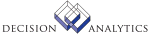|
|
AC30.1 - Allocation
**Form Purpose
Use Allocation (AC30.1) to define an allocation with a single allocation
pool. You define allocations to assign indirect costs across multiple
activities. Allocations assign costs using factors or activity drivers.
Typically, costs need to be allocated in the following situations:
- Resources are shared by activities.
- Measurement of cost per activity is impractical or too costly.
- The amount of the cost does not justify gathering the additional
information needed to direct costs.
Updated Files
ACALLOC - This is one of the primary files maintained by this program.
Maintains allocation header information, including description,
pool, and default values.
ACALLOCX - This is one of the primary files maintained by this program.
Maintains allocation line detail, including driver and post to
information.
ACCATRANS -
ACPOOLDTL -
Referenced Files
ACACCTCAT - References this file to validate the account category.
ACACCTCATX - References this file to validate that the account category is
assigned to the activity group or activity.
ACACTIVITY - References this file to validate the activity.
ACALLOCGPX - References this file on a Delete action. You cannot delete an
allocation if it is assigned to an allocation group.
ACBUDHDR - References this file to validate the budget.
ACCATGRP -
ACCATGRPX -
ACLEVEL - References this file to determine if the activity is summary
level or posting.
ACPOOLHDR - References this file to validate the pool.
ACSTATUS - References this file to validate whether the activity's status
code allows allocations.
ACTOTALS -
ACUOM -
CMPUTE -
GLINTCO -
MXLISTMBR -
AC30.2 - Multiple Pool Allocation
**Form Purpose
Use Multiple Pool Allocation (AC30.2) to define an allocation using more than
one allocation pool. You define allocations to assign indirect costs across
multiple activities. Allocations assign costs using factors or activity
drivers. Typically, costs need to be allocated in the following situations:
- Resources are shared by activities.
- Measurement of cost per activity is impractical or too costly.
- The amount of the cost does not justify gathering the additional
information needed to direct costs.
Updated Files
ACALLOC - This is one of the primary files maintained by this program.
Maintains allocation header information, including description
and default values.
ACALLOCX - This is one of the primary files maintained by this program.
Maintains allocation line detail, including pool driver and
post-to information.
ACCATRANS -
ACPOOLDTL -
Referenced Files
ACACCTCAT - References this file to validate the account category.
ACACCTCATX - References this file to validate that the account category is
assigned to the activity group or activity.
ACACTIVITY - References this file to validate the activity.
ACALLOCGPX - References this file on a Delete action. You cannot delete an
allocation if it is assigned to an allocation group.
ACCMPPARAM -
ACLEVEL - References this file to determine if the activity is summary
level or posting.
ACPOOLHDR - This file is accessed to validate the pool.
ACSTATUS - References this file to validate whether the activity's status
code allows allocations.
ACTOTALS -
ACUOM -
CMPUTE - References this file to validate that the compute exists in
the Lawson General Ledger system.
GLINTCO -
MXLISTMBR - References lists used to retrieve a collection of
posting-level activities.
AC30.3 - List Allocation
**Form Purpose
Use List Allocation (AC30.3) to post an allocation to a list of activities.
The list must have been defined already.
For list allocations, the activity posting option can be used in combination
with the account category posting option. The valid activity posting options
are Pool and Consolidate. The allocation pool amount for the allocation is
stored in the database file ACPOOLDTL (Activity Allocation Pool Detail). The
file is keyed by activity and account category. AC130 (Allocation Calculation)
creates a record for every activity and account category in the pool.
Depending on the combination of the activity and account category post-to
options, some of the pool detail records are accumulated to arrive at the pool
balance for each allocation line.
**Processing Effect
The activity posting options work as follows:
Pool - This option creates individual pool amounts by activity for each
post-to line and creates individual journal entries for each. When you use
this option, the pool list must equal the post-to list.
Consolidate - This option consolidates all activity amounts in the pool to
arrive at the pool balance. Each activity in the list is still used to create
individual journal entries.
Updated Files
ACALLOC - This is one of the primary files maintained by this program.
Maintains allocation header information, including description,
pool, and default values.
ACALLOCX - This is one of the primary files maintained by this program.
Maintains allocation line detail, including driver and post to
information.
ACCATRANS -
ACPOOLDTL -
MXLISTHDR - References lists to retrieve a collection of posting-level
activities.
MXLISTMBR - References lists to retrieve a collection of posting-level
activities.
Referenced Files
ACACCTCAT - References this file to validate the account category.
ACACCTCATX - References this file to validate that the account category is
assigned to the activity group or activity.
ACACTIVITY - References this file to validate the activity.
ACACTMXVAL - This file is used by a common routine that is used by this
program.
ACADDLCNTR -
ACALLOCGPX - References this file on a Delete action. You cannot delete an
allocation if it is assigned to an allocation group.
ACAMCODE - This file is used by a common routine that is used by this
program.
ACASSIGN - This file is used by a common routine that is used by this
program.
ACCMPPARAM -
ACCNTRACT -
ACLEVEL - References this file to determine if the activity is summary
level or posting.
ACPOOLHDR - This file is used for validation.
ACSTATUS - References this file to validate whether the activity's status
code allows allocations.
ACTOTALS -
ACUOM -
CMPUTE - References this file to validate that the compute exists in
the Lawson General Ledger system.
GLINTCO -
MXCATDEF - This file is accessed by a common routine used by this
program.
MXELEMENT - This file is accessed by a common routine used by this
program.
MXLISTDTL - References this file to validate the list.
MXOBJCAT - This file is accessed by a common routine used by this
program.
AC30.4 - New Allocation
**Form Purpose
Use New Allocation (AC30.4) to define a new allocation and defaults for it.
You can override values you define for a new allocation by using the More
button on each allocation line.
**Process at a Glance
Updated Files
ACALLOC - This is one of the primary files maintained by this program.
Maintains allocation header information, including description,
pool, and default values. Deletes the record on a Delete
action.
ACALLOCX - Deletes the allocation detail records in this file when
deleting an allocation.
Referenced Files
ACACCTCAT - References this file to validate the account category.
ACACCTCATX - References this file to validate that the account category is
assigned to the activity group or activity.
ACACTIVITY - References this file to validate the activity.
ACALLOCGPX - References this file to validate the allocation group.
ACLEVEL - References this file to determine if the activity is summary
level or posting.
ACSTATUS - References this file to validate whether the activity status
code allows allocations.
INVOKED Programs
IFAC
ACAC
ACCL
API4
IFCU
IFSG
SLSE
SLSU
|