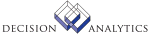|
|
AP40.1 - Invoice Hold Selection
**Form Purpose
Use Invoice Hold Selection (AP40.1) to view invoices on hold and to assign
and remove hold codes from unreleased and released invoices. You assign hold
codes to invoices to prevent AP150 (Cash Requirements) or AP151 (Bill of
Exchange Generation) from scheduling the invoices for payment. When you remove
a hold code from an invoice, the invoice becomes available for payment.
Updated Files
APAUDIT - This program adds accounts payable audit records.
APHLDINV -
APMONITOR - This program adds accounts payable monitor records when a
split payment record is changed and has been scheduled for
payment by AP150 (Cash Requirements).
APPAYMENT - This program changes split payment records.
Referenced Files
APCOMMENTS - Used to display comments.
APCOMPANY - Used to edit the company number.
APHOLDCODE - Used to edit the hold code.
APINVOICE - This program changes accounts payable invoice records.
APPAYGROUP -
APPROCLEV - Used to edit the process level.
APVENGROUP - Used to edit the vendor group.
APVENMAST - Used to edit the vendor number.
AP40.2 - Vendor Hold Selection
**Form Purpose
Use Vendor Hold Selection (AP40.2) to view vendors on hold and to assign and
remove hold codes from vendors. You assign hold codes to vendors to prevent
AP150 (Cash Requirements) or AP151 (Bill of Exchange Generation) from
scheduling the vendor's invoices for payment. When you remove a hold code from
a vendor, all of the vendor's invoices become available for payment.
Updated Files
APAUDIT - This program adds accounts payable audit records.
APHLDINV -
APVENMAST - This program changes vendor records.
Referenced Files
APCOMMENTS - Used to display comments.
APHOLDCODE - Used to edit the hold code.
APVENGROUP - Used to edit the vendor group.
INVOKED Programs
APCP
API4
ACAC
ACCL
IFCU
IFSG
IFAC
SLSE
SLSU
EEI1
|