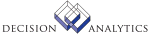|
|
GL199 - Period Closing
**Form Purpose
Run Period Closing (GL199) to close a Lawson General Ledger accounting period
after you post all the journal entries for the period. You can close periods
for a company or company group.
Before you close a period, make sure that you release all unreleased journal
entries and post all released journal entries. No open transactions can exist
in the period you are closing, including quick-posted journal entries and
journal entries created by GL191 (Currency Revaluation) and GL195 (Transaction
Calculation) for currency gains and losses.
If you have closing control selected for a subsystem, you must close the
subsystem before you can close the general ledger accounting period. If you
translate currency, you must close the period for the consolidation company
before or concurrently with each company you translate amounts and units from.
**Processing Effect
When a period is closed, the program:
- Creates automatic reversing journal entries for transactions defined as
Auto Reverse = Yes.
- Marks the period closed.
- If you are closing the current period, the current period number is
incremented by one.
When you close the last period of a year the following year-end processing
occurs in addition to the actions listed above.
- Computes beginning balances for all following year balance sheet accounts.
- Closes income statement accounts to retained earnings.
- Generates a report of all closing transactions. Any adjusting entries on
subsequent year-end closes are designated with an asterisk.
- Creates a journal entry of all closing transactions. The journal entry is
normal, assigned number 1 and period 99.
Updated Files
ACCOMMIT -
ACCOMMITX -
ACMXVAL - This file is updated with activity attribute values for auto
reversing entries with an activity.
ACTRANS - This file is updated with activity transactions for auto
reversing entries with an activity.
CKPOINT - Used for restart capability.
CUAMOUNT - This file is updated with beginning balances for next year.
CUCONTROL -
GLAMOUNTS - This file is updated with beginning balances for next year.
GLCLSAUDIT - This file is updated with the number of closes performed on
the period.
GLCOMMIT -
GLCOMMITX -
GLCONSOL - This file is updated with beginning balances for next year.
GLCONTROL - This file is updated with auto reversing journal entries.
GLJELOG - This file is updated with log records for auto reversing
journal entries.
GLMASTER - This file is updated if dynamic account generation is used.
GLSYSJE - This file is updated with the last journal entry number
assigned.
GLSYSTEM - This file is updated with a GL199 is running flag.
GLTRANS - This file is updated with auto reversing journal entry
transactions.
GLUNITS - This file is updated with beginning balances for next year.
GTMXVALUE - This file is updated with auto reversing journal entry
transaction attribute values.
JBKSEQNBR - This file is updated with the last transaction posting
sequence number assigned to a journal entry transaction.
MXOBJCAT - This file is updated with an attribute usage count.
SLMXVALUE -
SLTRANDTL -
SLTRANS -
ULPOST - This file stores the last posting date and time.
Referenced Files
ACACCTCAT - Used to validate the activity account category.
ACACTGRP - Used to validate the activity group.
ACACTIVITY - Used to validate an activity.
CUCODES - Used to validate a currency code.
GLADDRESS - Used by common library; not referenced in this program.
GLCGCPY - Used to access companies associated with a company group.
GLCHART - Used by common library; not referenced in this program.
GLCHARTDTL - Used to validate a detail account.
GLCODES - Used to validate subsystems that have been closed.
GLCPYGRP -
GLESACCT -
GLNAMES - Used to validate accounting units.
GLZONE - Used to validate zones.
SYSTEMCODE -
WFSETUP -
INVOKED Programs
ACCL
IFCU
IFSG
IFOB
IFRS
IFSC
SLSB
|