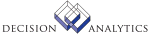|
|
PR12.1 - Direct Deposit Distribution
**Form Purpose
Use Direct Deposit Distribution (PR12.1) to define up to 99 direct deposit
distribution accounts for an employee.
Important If you move an employee from one country to another, you must make
distributions for the current country inactive. To make distributions inactive
you must put an end date on all direct deposit distributions for the current
country and remove the X's from the Cycles fields. Then, create new
distributions for the employee with the new country in the Country Code field.
**Processing Effect
When you use the form actions Next and Previous, the Payroll system displays
direct deposit distributions in the order they were ENTERED, not the order in
which they will be taken. If you want to change the order in which the system
takes the direct deposit distributions, select the View All button.
When you use form action Totals, a subform appears that displays the default
distribution number from the employee record, and the total percent of net and
flat amounts for all direct deposit distribution records defined for the
employee.
If you change an existing direct deposit distribution record, the change will
affect the reporting history for this direct deposit distribution.
Updated Files
EMACHDEPST - The primary file maintained by this program.
PREMPBANK -
Referenced Files
EMPLOYEE - Used to validate the employee.
EMSTATUS -
HRSECLEV - Used to validate the employee's data item security.
INSTCTRYCD -
PRSYSTEM - Used to validate the company and process level.
PR12.2 - Direct Deposit Totals
**Form Purpose
Use Direct Deposit Totals (PR12.2) to view the default distribution number
with the total percent of net and flat amount of the distribution records
established for the employee.
Updated Files
None.
Referenced Files
EMACHDEPST - Used to display ACH totals for an employee.
EMPLOYEE - Used to validate the employee and the employee's security
level.
PR12.3 - Automatic Deposit Maintenance
**Form Purpose
Use Automatic Deposit Maintenance (PR12.3) to view and/or change the order
that the Payroll system takes direct deposit distributions.
**Processing Effect
The Payroll system displays direct deposit distributions in the order they
were ENTERED, not the order in which they will be taken.
Updated Files
EMACHDEPST -
PREMPBANK -
Referenced Files
EMPLOYEE -
EMSTATUS -
INSTCTRYCD -
PRSYSTEM -
PR12.4 - Employee Bank Maintenance
**Form Purpose
Use Employee Bank Maintenance (PR12.4) to maintain bank names and DFI numbers
for employee direct deposit distributions. The Bank ID numbers you define on
this form appear as selections in the Receiving DFI field on PR12.1 (Direct
Deposit Distributions).
Updated Files
PREMPBANK -
Referenced Files
INSTCTRYCD -
PR12.5 - Original Account Number
Updated Files
None.
Referenced Files
EMACHDEPST -
EMPLOYEE -
PRSYSTEM -
|