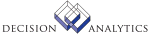|
|
AC40.1 - Journal Entry (AC only)
**Form Purpose
Use Journal Entry (AC only) (AC40.1) to create Activity Management journal
entries. AC only journal entries do not require balancing entries.
You can edit unreleased transactions you entered using this form. Run AC240
(Journal Edit Listing) to list activity transaction journal entries. Control
groups must be released for transactions to post to Activity Management
through AC190 (Activity Post) or to the General Ledger system through GL190
(Journal Posting).
You can use AC40.1 to make adjustments to posted transactions. You can also
use it to define units of production or statistical units entries.
**Process at a Glance
1. Define your journal entry using this form
2. Verify journal entries using Transaction Edit (AC45.1)
3. Post transactions using Activity Posting (AC190)
**Processing Effect
The transaction entry and import programs check to see if the amount you type
exceeds the budget if the AC Bud Flag option is set to Yes for system AC in
GL01.4 (System Codes).
**More Information
Choose the GL and AC button to create journal entries that are sent to both
Activity Management and General Ledger. This type or journal entry requires
balancing entries.
If the Accounting Unit Detail flag on AC00.1 (Activity Group) is set to Yes,
the general ledger account fields are required on all Activity Management
transactions.
Updated Files
ACCTLGRPHD - This is one of the primary files maintained by this program.
Maintains control group header information for Activity
Management journal entries.
ACMXVAL - This is one of the primary files maintained by this program.
Maintains transaction attributes and values.
ACOBJID -
ACTRANS - This is one of the primary files maintained by this program.
Maintains Activity Management transaction detail.
MXOBJCAT - This file is used by a common routine that is used by this
program.
Referenced Files
ACACCTCAT - References this file to validate the account category.
ACACCTCATX - References this file to validate that the account category is
assigned to the activity group or activity.
ACACRESRT -
ACACRESRTX -
ACACTGRP - Updates the last batch number on this file.
ACACTIVITY - References this file to validate the activity.
ACBILL - References this file to determine if time and materials are
billable. This program requires a labor attribute to access the
billing rate schedule if an hours transaction is entered.
ACBILLX - References this file to determine if time and materials are
billable. This program requires a labor attribute to access the
billing rate schedule if an hours transaction is entered.
ACBLRATE - References this file to determine if time and materials are
billable and to determine if a billing rate exists for the
labor attribute entered.
ACBLRATEX - References this file to determine if time and materials are
billable and to determine if a billing rate exists for the
labor attribute entered.
ACBUDDTL -
ACBUDDTLX -
ACBUDHDR -
ACCNTRACT -
ACCOMMIT -
ACCUSTOMER -
ACIFACTV -
ACLEVEL - References this file to determine if the activity is summary
level or posting.
ACMASTER -
ACMASTERX -
ACRESRT -
ACRESRTX -
ACSTATUS -
ACUOM - References this file to validate unit of measure codes.
CUCONV - This file is used by a common routine that is used by this
program.
CURELAT - References this file to ensure that a currency relationship
exists between the from-company and the to-company currencies.
GLADDRESS - This file is used by a common routine that is used by this
program.
GLCHART - This file is used by a common routine that is used by this
program.
GLCODES - References this file to determine if subsystem control is on.
If so, this program validates the current period.
GLSYSTEM - References this file to validate that the company exists in
the Lawson General Ledger system.
MXCATDEF -
MXELEMENT -
MXVALIDATE -
SYSTEMCODE - This file is used by a common routine that is used by this
program.
AC40.2 - Additional Information
**Form Purpose
Use Additional Information (AC40.2) to define and maintain additional detail
for each transaction line, override default information, and view the
transaction, base, activity, report one, and report two currency amounts.
Updated Files
None.
Referenced Files
GLADDRESS -
GLCHART -
GLSYSTEM -
AC40.3 - AC Only Totals
**Form Purpose
Use AC Only Totals (AC40.3) to view debit, credit, and net totals by amounts,
units, and currency code.
**Processing Effect
Totals display by control group in the following format.
- Amount--Debit Amount--Credit Amount--Net Amount
- Units--Debit Unit--Credit Unit--Net Units
- Currency--Debit Amount--Credit Amount--Net Amount
Updated Files
None.
Referenced Files
ACCTLGRPHD -
ACTRANS -
AC40.4 - Journal Entry (AC and GL)
**Form Purpose
Use Journal Entry (AC and GL) (AC40.4) to define and maintain journal entries
that are sent to both Activity Management and General Ledger.
Updated Files
ACCTLGRPHD -
ACMXVAL -
ACOBJID -
ACTRANS -
ACTRANSEG -
ACTRANSGL -
MXOBJCAT -
SYSTEMCODE -
Referenced Files
ACACCTCAT -
ACACCTCATX -
ACACRESRT -
ACACRESRTX -
ACACTGRP -
ACACTIVITY -
ACACTSEG -
ACBILL -
ACBILLX -
ACBLRATE -
ACBLRATEX -
ACBUDDTL -
ACBUDDTLX -
ACBUDHDR -
ACCNTRACT -
ACCOMMIT -
ACCUSTOMER -
ACIFACTV -
ACLEVEL -
ACMASTER -
ACMASTERX -
ACRESRT -
ACRESRTX -
ACSTATUS -
ACUOM -
CUCONV -
CURELAT -
FBDETAIL -
FBFUNDDTL -
FBHEADER -
GLADDRESS -
GLAMOUNTS -
GLCHART -
GLCHARTDTL -
GLCHARTSUM -
GLCODES -
GLCOMMIT -
GLMASTER -
GLNAMES -
GLSYSTEM -
GLTRANS -
MXCATDEF -
MXELEMENT -
MXVALIDATE -
AC40.5 - Additional Information
**Form Purpose
Use Additional Information (AC40.5) to view and maintain additional detail
for each transaction line, override default information, and view the
transaction, base, activity, report one, and report two currency amounts.
Updated Files
None.
Referenced Files
GLADDRESS -
GLCHART -
GLSYSTEM -
AC40.6 - AC and GL Totals
**Form Purpose
Use AC and GL Totals (AC40.6) to view debit, credit, and net totals by
amounts, units, and currency code.
**Processing Effect
Totals display by control group in the following format.
- Amount--Debit Amount--Credit Amount--Net Amount
- Units--Debit Unit--Credit Unit--Net Units
- Currency--Debit Amount--Credit Amount--Net Amount
Updated Files
None.
Referenced Files
ACCTLGRPHD -
ACTRANS -
INVOKED Programs
ACAC
ACCL
API4
IFAC
IFCU
IFSG
SLSE
SLSU
IFOB
IFSC
IFFC
IFGT
GLCC
IFAU
IFRS
SLSB
SLSS
|