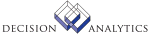|
|
RQIE.1 - Requisition
Use this form to manually create requests for any item type: Inventory,
nonstock, special order (X), or service. The form contains six tabs for
creating a requisition (Header, Misc, Lines, Template, Drop Ship, and User
Fields). The Lines tab contains five detail tabs (Line Detail, Purchasing,
Classes, Misc, and Line User Fields).
Items can be inventoried items delivered from an inventory location or
noninventory items purchased from a vendor. You can add line items using two
methods.
- Choose the Lines tab to add them.
- Choose the Template tab to copy them from a previous requisition, template,
or standard order.
Select a company and requester (without a requisition number) to select
templates available to any requester in the company.
You can add up to five requisition lines per form. You can add any item type
including inventory, nonstock, special order (X), or service on one
requisition. If the item is a nonstock or an inventory item, the item
description displayed in the RQ10.1 (Requisition) Lines tab Line Detail detail
tab defaults from IC11.1 (Item Master).
If the requested item is a special order (X), or service item, you must type
the item description.
Replacement of items can occur automatically if you are adding or changing an
inventory item. That is, if an item is not available in the requested quantity
and there is a replacement for the original item, the system makes a
replacement and, if needed, places on backorder any remaining quantities for
the replacement item.
Substitution is a manual process available when the "substitute exists"
message appears with the add or change of a requisition line.
For instructions on replacing items automatically and making substitutions,
see the Requisitions Procedures manual.
Before you can release the requisition, each line must have a unit cost.
In addition, see the following paragraphs on budget availability, requisition
approval, and rush items.
The Requisition system lets you know whether an added or changed line
distribution to an activity will exceed your budget. If the line distribution
is within budget, the system commits the distribution to your budget. When you
add or change a requisition by assigning or updating a line distribution for a
specific activity, the system checks the Activity system. If the activity is
assigned to an activity group for which a budget is defined and if the
distribution will result in going over budget, the error message "Add or
change complete; activity budget will be exceeded" displays. (This message
only displays before release of the requisition.) If no overage will occur,
later, when you release the requisition, the system creates a budget
commitment record.
If the Enterprise Requisition Approval service is enabled, when you release
the requisition, the service sends a requisition approval request in the form
of an E-mail or work object. For more information, see the Requisitions
Procedures Manual.
If the Enterprise Workflow Rush Item service is enabled, the service can send
a rush purchase order request, if the need is detected, upon release of the
requisition. The Enterprise Workflow Rush Item service sends the request in
the form of an E-mail or work object. For more information, see the
Requisitions Procedures Manual.
Note: The following is true for the PO User Fields on the Lines tab
Miscellaneous detail tab.
- For purchase orders created from the line, the user-defined field
information moves to purchase order line user fields.
- For inventory items going through the picking cycle, the user-defined
field information is not attached.
Updated Files
ACCOMMIT -
ACCOMMITX -
CKPOINT -
COCOMP -
COLINE -
COSGBLK -
CXCOMPANY -
CXCPIUAVAL -
CXITEMHIST -
CXPREFITEM -
GLCOMMIT -
GLCOMMITX -
HCPATCHRG -
HCPATVISIT -
ICCOMPANY -
ICHISTORY -
ICLOCATION -
ICLOT -
ICRECEIPTS -
ICTRANS -
ICTRANSDTL -
INSTDETAIL -
INSTHEADER -
INSTNBR -
ITEMLOC -
ITSERIAL -
MAPOOLCNT -
MMDIST -
MMUAVAL -
POAGMTPRIC -
POAOCDTL -
POAOCMAST -
POAOCSPRD -
POAUDIT -
POCODE -
POCOMPANY -
POHDROUT -
POHDRPVT -
POINTAOC -
POINTERFAC -
POLINE -
POLINEOUT -
POLINEPVT -
POLINESRC -
POMESSAGE -
POPCRUF -
POPLIUF -
PORECEIVE -
PORECLINE -
PORETURNHD -
PORETURNLN -
POREVISION -
POTRACK -
POTRANSDTL -
POVAGRMTHD -
POVAGRMTLN -
POVENDOR -
PURCHORDER -
RECAOCDTL -
REQLINE -
ROUTEDOC -
ROUTEHDR -
ROUTESTOP -
RQTRANS -
SOHDETAIL -
TERMS -
TXCODEMAST -
TXCOMPANY -
TXTAXCODE -
TXTAXTABLE -
WHDEMAND -
WHDEMNDHDR -
Referenced Files
ACACCTCAT -
ACACTGRP -
ACACTIVITY -
AMASSET -
AMTEMPLATE -
APACCRCODE -
APAPIHIST -
APCOMPANY -
APDISTCODE -
APHLDINV -
APINVOICE -
APPAYMENT -
APPROCLEV -
APUAVAL -
APUDISTCD -
APVENADDR -
APVENGROUP -
APVENMAST -
ARCOMP -
ARCUSTOMER -
BUYCLASS -
BUYCMPLOC -
BUYER -
BUYVENPF -
COMPONENT -
CUCODES -
CUCONV -
CURELAT -
CUSTDESC -
CUSTORDER -
CXBURDEN -
CXCASEPREF -
CXPTMPITEM -
EEADVANCE -
EEEXPENSE -
GLADDRESS -
GLCHART -
GLCODES -
GLINTCO -
GLNAMES -
GLSYSTEM -
HCCHRGITEM -
ICBIN -
ICCATEGORY -
ICCOUT -
ICFACILITY -
ICMFGCODE -
ICMFGDIST -
ICVALUOM -
INSTATPROC -
INSTCMDTY -
INSTCTRYCD -
INSTNOTC -
INSTPORTS -
INSTREGN -
ITEMGROUP -
ITEMMAST -
KITITEM -
MACOMPANY -
MAELMGPREL -
MAELMVALUE -
MAINVDTL -
MAMATCHTBL -
MAMTCHELEM -
MAMTCHRULE -
MAPOINV -
MAREASONCD -
MATCHCLASS -
MFGSHPFAC -
NATACCT -
NATBALANCE -
OECOMPANY -
OECUST -
OEFRTCODE -
OEROUTE -
ORDERTYPE -
POAGMTPART -
POAUDRULES -
POAUDTYPE -
PODOCREF -
POITEMVEN -
PORECADJHD -
PORECADJLN -
POVENDLOC -
PROCLEV -
PROCTEMPLN -
PROCUREGRP -
REASON -
REQHEADER -
REQUESTER -
RQACCTU -
RQLOC -
STATICCUST -
STCOMMCODE -
SYSTEMCODE -
TXTAXRATE -
WFSETUP -
WHPROCTYPE -
WHSHLAUD -
INVOKED Programs
ACAC
ACCL
API4
IFAC
IFCU
IFSG
SLSE
SLSU
API3
ICCP
ICI1
IFOB
IFRS
POCP
POIF
POIH
POI6
POI4
POI7
PHI6
POI9
POIA
POIL
POIX
POIG
POII
IFAU
POIJ
POI1
POIM
|